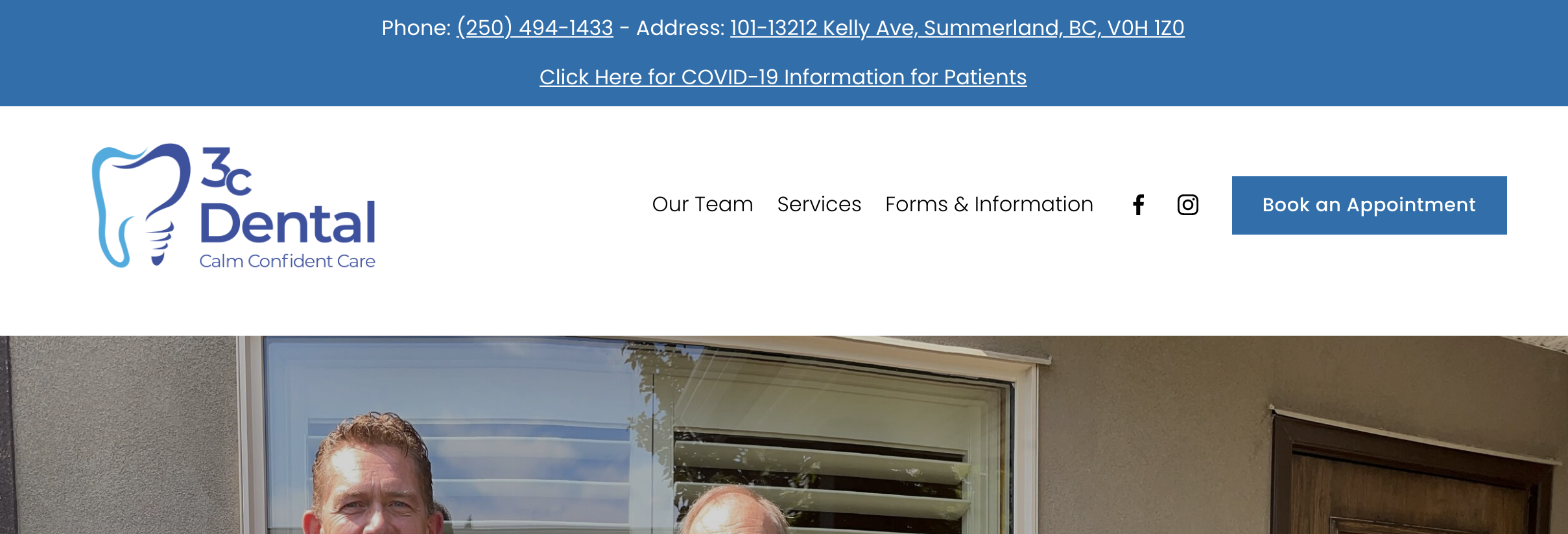Permanent Announcement Bar - SquareSpace 7.1
We recently had a client that wanted to put their phone number and address above their navbar. We have seen this done with SquareSpace in several different ways, but none of them really tickled our fancy - most options on Google don’t allow for clickable links within the new top bar. Here is how we did it!
This is probably the simplest hack. First, we went to Marketing > Announcement Bar, added our top bar content, and tweaked it to our liking.
Then, we inserted this into Design > Custom CSS to hide the Announcement Bar close button:
/*Hide announcement banner close button*/ .sqs-announcement-bar-close { display: none; }
Easy Peasy!